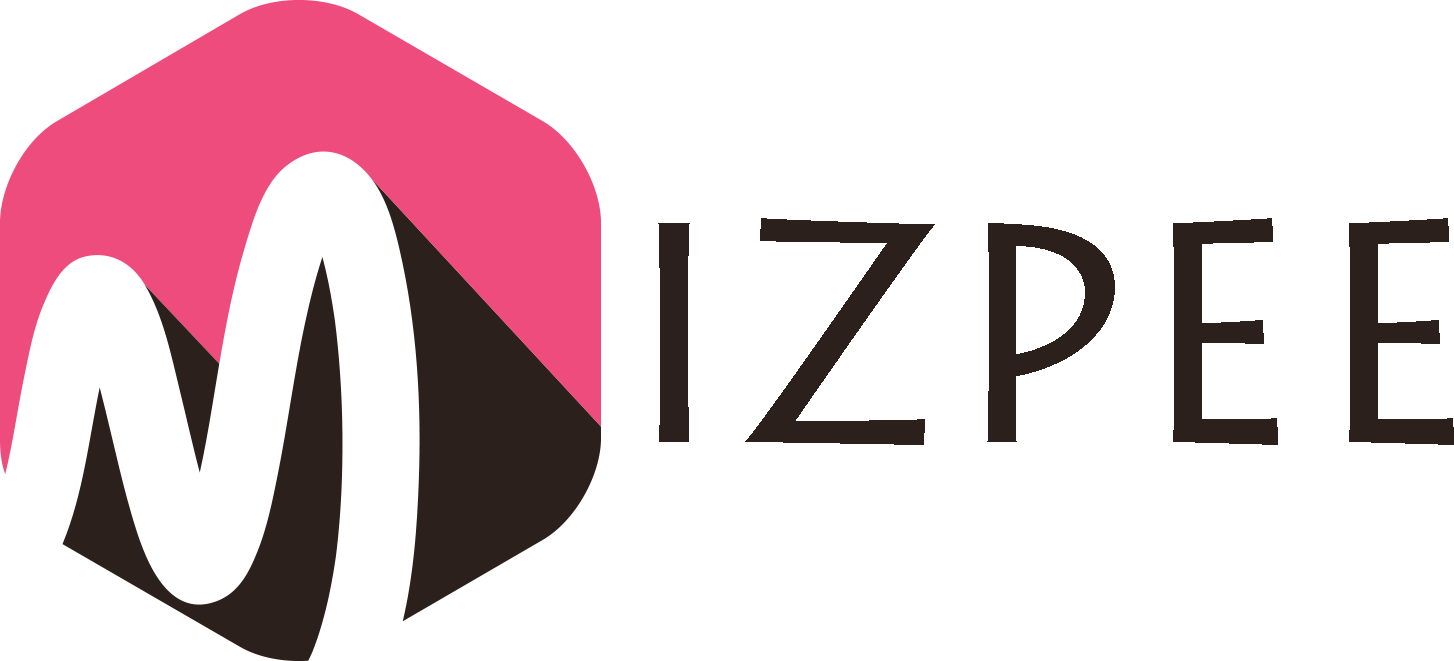Using remote desktop access is one of the greatest ways of managing the files in your desktop from any other location. It is a program that enables you to establish a connection to a remote desktop. You are able to see what is on the desktop of your computer and interact with the system as if you are seated right in front of it.
Teamviewer has been a popular software for remote desktop access but is prone to attacks and other security breaches. That is the reason why most users have taken precautions to search for other alternatives besides Teamviewer.
So, why the need for Teamviewer alternatives? How do I know the best of them all? Well, security is one of the primary concerns that has caused most users to flock away from Teamviewer. Anyone can gain access to your desktop if the program is not configured properly. Having the best alternative to Teamviewer keeps your files secure from malicious hackers.
It seems a tedious process selecting the best Teamviewer alternative with the variety of software out there each demanding attention. Fortunately, we selected the best alternatives for you that will offer additional security and easier access to your remote desktop.
Contents
Check our list below for the best top 10 Teamviewer alternatives software in 2018
1- Windows Remote Desktop Connection

Windows Remote Desktop Connection tops in the list as a superior alternative to Teamviewer as it enables users to establish a secure connection to a remote desktop. It is a free tool that comes built into the Windows operating system.
Windows Remote Desktop Connection does not need installation of other apps or additional software which makes it a great option for beginners and regular users. It is very easy to use and guarantees the ultimate purpose of being an alternative to Teamviewer – ensures privacy and secure connection.
Special feature: Inbuilt tool, offers secure and private connection
Pricing: Free
Supported Platforms: Mac OS X & Windows
Pros
- Complete access to remote PC
- It is simple to set up.
- It doesn’t require additional software.
Cons
- It cannot control multiple PC at a time.
2- LogMeIn

LogMeIn Pro features as one of the best Teamviewer alternatives that offer full-remote access for transfer of files and media streaming. One reason why LogMeIn Pro is popular is that it allows printing of documents on a local computer and sharing of documents with collaborators. Although it lacks the free version, you can always enjoy the free trial to get a better view of how the software operates.
Special feature: 1 TB Cloud storage included
Pricing: Individuals – $99/year (2 computers), Small businesses – $249/year (5 computers), large businesses – $449/year (10 computers).
Supported platforms: Mac OS X and Windows
Pros
- You can easily print documents
- It provides spectacular features that can’t be found in other alternatives
Cons
- Not free to use after the trial
3- Join.me
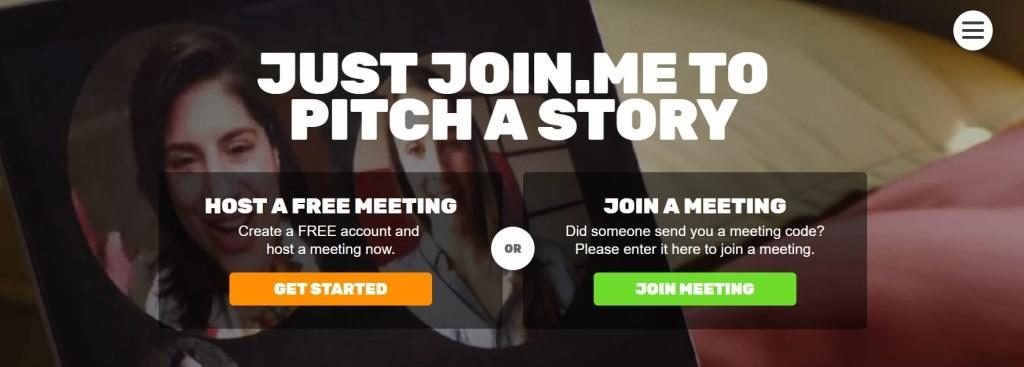
Join.me is one of the best free Teamviewer alternatives that was developed by LogMeIn. It is a premium web-based meeting and conferencing application that allows various individuals interface with each other from different locations.
Using the paid version, you can share screens with up to 250 participants. Join.me offers a sound that is boundless which implies that anyone can connect to a call with any gadget irrespective of whether it’s from telephone lines or web calling (VoIP).
Special feature: Versatile and simple administration possibilities
Pricing: basic VoIP – free, Pro Plan – $15/month, Enterprise plans – $19/month
Supported platforms: Mac OS X and Windows
Pros
- It’s the best collaboration tool,
- Scheduling of meetings is done with one click.
Cons
- Only works on two platforms
4- RealVNC

RealVNC is a remote desktop software that operates on an open source technology based on the Virtual Network Computing (VNC). The setup might seem slightly complex compared to Teamviewer but the added benefit is that it offers a connection that is reliable and very secure.
One reason for its popularity is that it allows users to establish a connection with multiple computers at the same time. RealVNC made its way to the top 10 alternatives for Teamviewer because of the collaboration tools and its reliability.
Special features: VNC authentication, cross-platform remote control
Pricing: free for personal use, Individual business use – $30, Enterprise use – $44
Supported platforms: Raspberry Pi, Linux, Mac OX S, Windows, Ubuntu, UNIX
Pros
- Secure and reliable,
- Cross-platform remote control for multiple or individual PCs.
Cons
- Not completely free
5- WebEx Free

There are a bunch of amazing features for remote desktop control that is offered by WebEx Free. This application can be used for video conferencing and send password protected messages. The presenters can easily pass over the control of a mouse and keyboard based on the individual needs. If you want to use an add-on live interaction to establish a remote desktop control, then the Cisco’s WebEx tool will be an excellent choice for you.
Special features: Markup tools, scheduling in Outlook, Record meetings, free mobile apps.
Pricing: Free – 3 people, $24/month – 8 people, $49/month – 25 people and $89/month – 100 people.
Supported platforms: Mac OS X, Windows, Mobile Apps, and Linux.
Pros
- Appropriate cost structure
- Easy sharing of files
- Face to face live chats
Cons
- Not appropriate for big businesses exceeding the limit of 100.
6- Chrome Remote Desktop
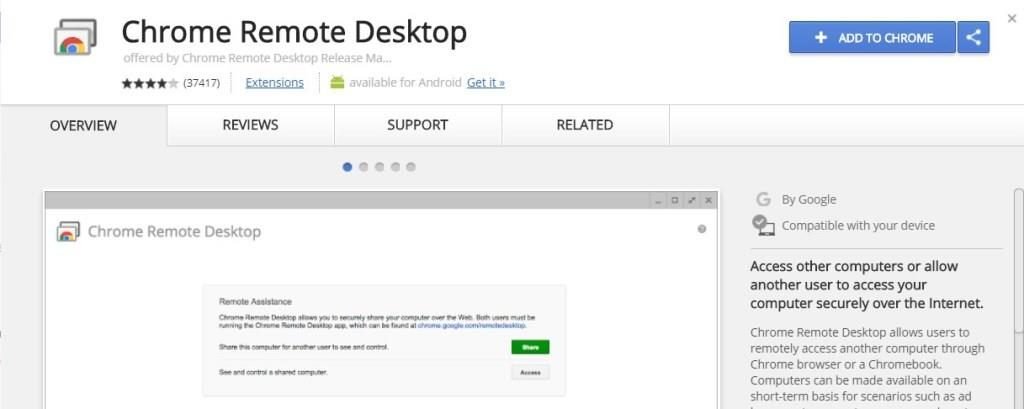
Users can gain access to another computer remotely through a Chrome book using the Chrome Remote Desktop software. It is also important to install Google Chrome as the default web browser on your PC.
The remote desktop chrome extension also needs to be installed on the two desktops to establish the connection. It is important to note that the Chrome Remote Desktop can only be used with Google Chrome and works best with the Chrome book.
Special feature: Browser extension, fully secured, Access to files and folders
Pricing: Free
Supported platforms: Google Chrome
Pros
- Completely secured
- Absolutely free
Cons
- It only operates on Google Chrome thus limits other web browsers
7- Ammyy Admin

The Ammyy Admin might have the weirdest name on the list but is very agile to use. It provides free access to remote desktop control. One of the most interesting features about Ammyy Admin is that it consumes fewer data compared to other alternatives.
What distinguishes it most from the rest is that it can only be used on Windows. You can also take advantage of other interesting features such as live chat and quick file transfers.
Special feature: secure file transfers, remote presentations and voice chatting.
Pricing: Free – noncommercial users, $33.90 – starters, $66.90 – premium, $99.90 – Corporate licensed tools.
Supported platforms: Windows
Pros
- Secure connections
- Provides an easy setup
- Free access to remote desktop control for non-commercial users.
Cons
- It only operates on one platform
8- Splashtop
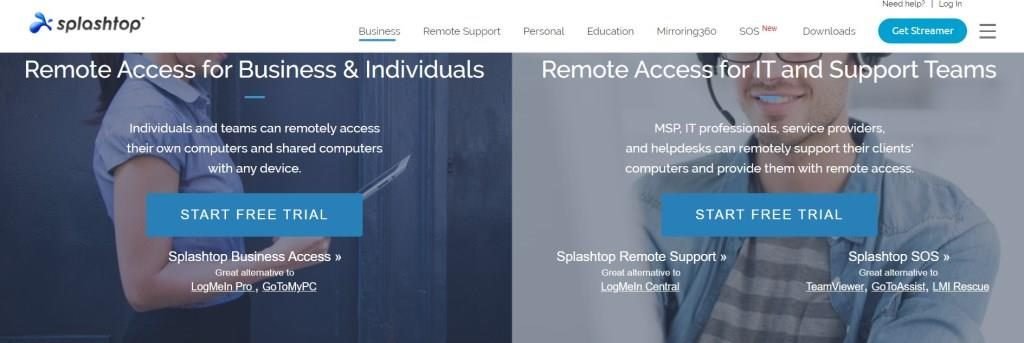
The primary performance of Splashtop was to enable controlled access to other remote cell phones based on the Android and iOS operating systems. This tool can be set up in both Windows and Mac.
There is a wide variety of features that are currently on offer depending on the Splashtop product you choose. Splashtop Business allows company networks to establish professional remote management of devices.
With the additional screen sharing solutions, you can easily present contents and ideas to a large audience without relying on any cables or wires.
Special feature: Excellent audio and video quality
Pricing: free – 6 months, $1.99/month – Individual use, and $60/year – Business use.
Supported platforms: Microsoft Windows, Android, Mac OS X, iOS, and Linux
Pros
- High-quality streaming
- Secure connection.
Cons
- It is only free for 6 months
9- CloudBerry

CloudBerry seems is a favorite tool for remote desktop access used by many people worldwide. It was purposely designed to provide quick and secure access when controlling a remote desktop over the internet. The software is free of charge and is currently a Beta version available for Microsoft Windows.
CloudBerry recently announced an update to the RSA algorithm based on the encrypted sessions. Additional security is provided on the ordinary connections using SLL encryption making CloudBerry one of the best Teamviewer alternatives.
Special feature: SSL encryption, the creation of invitation links, Text and voice chatting.
Pricing: Free 15-day trial per computer
Supported platforms: Mac OS X, Microsoft Windows, and Linux
Pros:
- Establishes a secure connection in a matter of seconds
- Works on a variety of internet connections.
Cons
- It only allows a free 15 day trial per computer
10- Ultra VNC

The Ultra VNC tool is based on the Virtual Network Computing technology (VNC). It allows easier transfer of files and a complete remote access to any desktop that you have configured with the same software.
With this tool, you can get your work done easily so as to achieve a remote connection. It is very easy to set up and helps in resolving issues of people whom you connect with remotely.
Ultra VNC also allows document exchange which makes it a valuable tool for completing your work after setting up a remote connection.
Special feature: VNC authentication,
Pricing: free
Supported platforms: Windows
Pros
- Completely free of cost
- Easy to use
- Establishes a fast connection
Cons
- Only available for windows
Conclusion
Security is the main reason why people no longer associate with Teamviewer. You can always make a wise choice too to keep your computer safe from attacks by selecting the best Teamviewer alternatives of remote desktop access software.